One of my favorite blogs of all time (that’s not horse related) is PBFingers. Julie is a great blogger and I love following what she’s up to each month. Yesterday she wrote about Everyday Blogging Tools she uses and asked her readers about other tools they use. Well I left the comment that someone I think Bloggers forget about is SEO.
You see, I work full time as an SEO Consultant/Analyst (I’m actually Google Analytics Certified too) for a Technology company. So many times I run across blogs that don’t optimize for search engines and can’t help but wonder why. Just doing some of the basic stuff could help their blogs show up higher the SERPs (Search Engine Results Pages). So yesterday when I mentioned this on Julie’s post she asked if I had anything about this on my blog. I’ll admit I’ve never thought to post any of my SEO knowledge on my blog but after her asking that I thought, why not?! Right!
So without making you reading any more, here are some of the most important and basic things every site needs:
- An XML sitemap – This is what the search engines use to crawl your site. I personally use this one with my blog.
- A Robots.txt file – This tells the crawlers what “paths” are ok to crawl and which ones they can’t. This is a plugin I would recommend for this.
- Image File Names and Alt Tags – This is sooo important! Google indexes images and it does it based on file names, alt text, and captions. So always save your images using keywords that describe your image. Always include a short description in the ALT text as well. Also remember that Pinterest uses this information as the description when you “Pin” an image.
- Title Tags and Meta Descriptions – These are most important when it comes to your posts showing up in the search engine. The Title Tag should include keywords that people might search on to find your posts. The Meta Description is the short content that explains what information people will find on the page. I prefer the Yoast SEO plugin because it shows on every page and post and allows you to add in whatever you want your title tag and description to be. It also lets you preview it and tells you how many characters you can use.
Some other important tips I want to share as well:
- Google will de-index any pages that share the same content or in the SEO world we call it “Duplicate Content.” So make sure that when you have someone write a guest post for you, the content is original and not used on any other site. I once asked a well known horse trainer to write a guest posts for me and took that persons word that she had wrote the article. I waited a few days to see if it would get shared on by anyone and found out that the article was on numerous other sites. After digging a few hours, I learned that the article I just posted on my site was taken word for word from another site that had posted it many years before I did. So I immediately removed the post so my blog wouldn’t get penalized and needless to say I won’t ask that person for anymore guest posts.
- Social Sharing Buttons are a must! If you don’t have them on your posts then get them. If you have a good post, people will want to share it, so make it easy for them. I personally use Shareaholic plugin and love it! It lets you pick which Social sharing buttons you want to display and how you want the message to be displayed when someone goes to tweet it or share it on Facebook.
- Set up a Google Analytics and Google Webmastertools. This allows you to track the performance of your blog. (If you need help, contact me. I’d love to help!)
Is your head spinning from all this information? I could go on all day with other suggestions but I’ll let all this sink in first and let you get started implementing it. 😉 Feel free to shoot me an email if you have any questions.
P.s. If you liked this post, let me know by leaving me a comment or sharing it on your blog and social media channels. Sharing is caring, right?! 🙂
P.s.s I almost forgot to mention, if you use Akismet on your blog I read a great post on why you should kill it and replace it with a better spam blocker. I did what Ana suggested and have had a handful of Spam comments since switching.

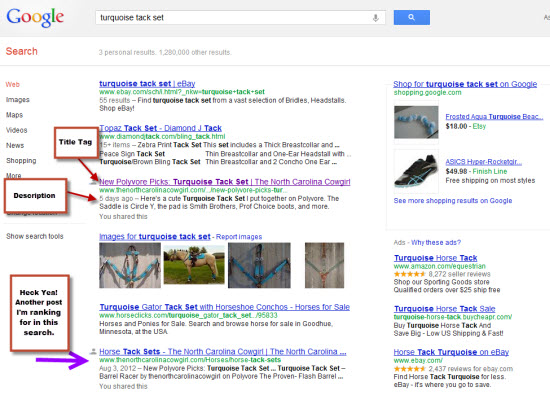

12 Comments
Stacie
August 14, 2012 at 8:40 amThanks for the tips Ashley! I’ve learned something already and I plan to research this further!!
Ashley Agee
August 14, 2012 at 8:42 amYay! Glad it helped you. 🙂
Raquel
August 14, 2012 at 12:37 pmOkay so I was reading & going check, check, check & check until Alt tags. I always name my photos but leave Alt tags blank. Should I really be filling these out all the time? And if yes should I use a description or just key words?
Also I don’t have Yoast SEO plugin but I use All in One SEO Pack. Are these different or does Yoast just concentrate on Meta tags? Can they be used together?
And finally Ahhhhhhhhhhhhhhhhhhhhh!!!!!!! Sometimes SEO does get a little overwhelming ; ) I
Ashley Agee
August 14, 2012 at 12:46 pmLOL. Alt tags are important, so make sure to use them!I prefer Yoast SEO but I think All in One does the same. (Don’t use them together, there’s no need.)
Yoast is comprehensive and provides everything robots.txt, sitemaps, and more. 🙂
Ana Hoffman
August 14, 2012 at 11:58 pmWow, Ashley; you just blew me away.
I always thought of you as “the cowgirl who loves horses” and somehow completely missed the fact that you are an SEO analyst!
Never heard of PBFingers, but cute name; will check it out.
And thanks for the link!
Ana Hoffman recently posted..5 Ways to Get Feng Shui Links from Traffic Generation Cafe
Simmeon
August 15, 2012 at 2:10 pmHey Ashley,
I’d say naming your images with something descriptive will go along way, on my blog from years ago, I’d be getting substantial traffic from my images. People just don’t really think about it but – It’s free traffic so take every bit of it.
PS: You seem to have a problem with CommentLuv
Error. Parsing JSON Request failed. error! not authorized 950fc907dc
You might need to update it.
Ashley Agee
August 15, 2012 at 2:59 pmOh No! I just updated it. I guess I need to dig into what the problem is! Thanks for letting me know! Glad to hear you think image file names are important as well!
Elizabeth Smit
August 17, 2012 at 10:04 amThe first two points were news to me! I know sitemaps are important, but I’ve been using HTML sitemaps for our websites all this time, do you think I should rather use XML or is it the same?
Ashley Agee
September 26, 2012 at 1:30 pmDepends on what you mean. Google looks for an XML sitemap but most HTML sitemaps are more for users not bots. The XML sitemap is kept in the base folder and unless people know to look for it, it’s not seen.
Kristina
September 27, 2012 at 6:46 pmI know it seems dumb, but I see the sharing buttons on tons of blogs and never thought about putting them on mine. Now I have them, thanks to you, and LOVE how easy it makes it for my followers to share what they like. Great tips! Newbie bloggers appreciate them!
Ashley Agee
September 28, 2012 at 11:19 amThanks so much for the kind words! I’m glad you found the info helpful! 🙂
google uzmanı
March 2, 2013 at 9:08 amYou could certainly see your expertise in the work you write. The arena hopes for even more passionate writers like you who are not afraid to mention how they believe. All the time follow your heart.